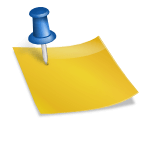A company is deploying both thin and thick client computers. which
configuration step will a technician need to do on the thin clients that will
most likely not be done on the thick clients?
The configuration step a technician will most likely not need to do on thin
clients, compared to thick clients, is installing an operating system.
Here’s why:
-
Thin clients: By design, thin clients rely on a central server for
processing power and applications. They typically have a lightweight
operating system, often embedded, that facilitates the connection and
interaction with the server.
-
Thick clients: Thick clients, on the other hand, are self-contained
computers with a full-fledged operating system installed directly on them.
This allows them to run applications locally, independent of a central
server.
Therefore, during deployment, technicians typically wouldn’t need to install a
separate operating system on thin clients, while it would be a necessary step
for thick clients.
A technician needs to purchase a storage drive that both connects directly to
the pcie bus and provides reliability. which type of storage device would best
meet these requirements?
The storage device that best meets the technician’s requirements is an NVMe
M.2.
Here’s why:
-
PCIe connection: NVMe stands for “Non-Volatile Memory Express” and
utilizes the PCIe bus for communication, offering direct connection to the
CPU and bypassing slower interfaces like SATA.
-
Reliability: NVMe M.2 drives are often based on solid-state flash
memory (SSD) technology, known for their durability and resistance to
physical impacts compared to traditional hard disk drives (HDD).
While other options like RAID configurations can enhance reliability through
data redundancy, they don’t necessarily connect directly to the PCIe bus.
Therefore, NVMe M.2 is the ideal option for both high performance and
reliability.
A technician is installing memory into a computer and notices that there are
two black memory slots and two blue memory slots. which memory technology does
this motherboard use?
The color coding of the memory slots (black and blue) doesn’t directly
indicate the specific memory technology (e.g., DDR4, DDR5) used by the
motherboard.
This color scheme is more likely for dual-channel memory.
Here’s what the colors typically represent:
-
Dual channels: The motherboard likely supports dual-channel memory
configuration. The colored slots (black and blue) represent channels.
Installing memory sticks in matching colored slots (e.g., both black or both
blue) enables dual-channel mode, which can improve performance by allowing
the CPU to access memory data faster.
The actual memory technology (DDR4, DDR5) will be determined by the
motherboard’s specifications and the type of memory modules the technician is
using. They should consult the motherboard manual or markings on the
motherboard itself to confirm compatible memory technology.
Where would a technician use an RG-6 cable?
A technician would use an RG-6 cable for connecting devices in coaxial cable
networks. These networks are commonly used for:
-
Cable TV: Delivering television signals from a cable provider to a
set-top box or TV. -
Cable Internet: Providing internet access through a cable modem
connected to a wall outlet.
Read more