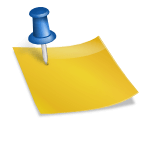- What are custom labels in Dynamic Search Ads (DSAs)?
- Which DSA option allows using custom labels?
- Why group web pages with custom labels?
- How do I create custom labels for my website pages?
- How do I track the performance of ads targeted by custom labels?
- Can I combine custom labels with other DSA targeting options?
- Do custom labels improve my Quality Score?
Which dynamic search ads option allows an advertiser to group web pages under
custom labels?
The two Dynamic Search Ads options that allow an advertiser to group web pages
under custom labels are:
1. Use a feed to target Dynamic Search Ads and Performance Max:
-
This option lets you use a data feed (a spreadsheet-like file) to tell
Google Ads which web pages to target and how to group them.
-
Within the feed, you can create custom labels and assign them to specific
web pages.
-
When creating your Dynamic Search Ads, you can then choose to target based
on these custom labels, allowing you to focus your ads on specific subsets
of your website.
2. Target specific pages and exclude pages:
-
While not directly offering custom labels, this option allows you to
manually select specific pages on your website to target or exclude from
your Dynamic Search Ads campaign.
-
This gives you a similar level of control as custom labels, as you can group
pages together by selecting them all at once based on any criteria you
choose.

Choosing the best option depends on your needs and preferences:
-
Use a feed: Offers greater flexibility and scalability, especially if
you have a large or frequently changing website.
-
Target-specific pages: Easier to set up and manage, particularly for
smaller websites or if you only need to group a few pages together.
Ultimately, both options allow you to target Dynamic Search Ads to specific
groups of web pages on your website, giving you more control over where your
ads appear and reaching a more relevant audience.
Frequently Asked Questions
1. What are custom labels in Dynamic Search Ads (DSAs)?
Custom labels are user-defined categories you can assign to your website pages
to organize and group them based on shared themes, products, features, or any
other relevant criteria.
2. Which DSA option allows the use of custom labels?
There are two main options:
-
Using a page feed: You create a file listing your website pages with
corresponding custom labels, then upload it to Google Ads. This gives you
great flexibility and control.
-
Targeting specific pages and excluding pages: While not offering direct
labels, you can manually select specific pages to target or exclude,
essentially grouping them by hand.
3. Why group web pages with custom labels?
It allows you to:
-
Create more targeted ads: Show relevant ads based on specific page
categories, improving ad performance and user experience.
-
Manage large websites efficiently: Organize pages without manually creating
ad groups for each category.
-
Set custom bids for different groups: Adjust bids based on page value or
importance.
4. How do I create custom labels for my website pages?
You can add them directly to your website content management system (CMS) or
add them within a page feed file (Excel, CSV, etc.).
5. Can I use the same custom label for multiple pages?
Absolutely! This helps group pages with similar characteristics under one
umbrella.
6. Can I change custom labels after they’re set?
Yes, you can update your website pages or the page feed file to modify or
remove labels as needed.
7. Are there any limitations to using custom labels?
Google Ads has a limit of 100 custom labels per ad group. Ensure your labels
are well-defined and avoid creating too many.
8. How do I track the performance of ads targeted by custom labels?
You can use Google Ads reporting tools to analyze clicks, impressions,
conversions, and other metrics for each custom label in your DSA campaign.
9. Can I combine custom labels with other DSA targeting options?
Yes, you can! Leverage custom labels along with URL patterns, exclusion rules,
and dynamic ad targets for even more granular control over your DSA campaigns.
10. Do custom labels improve my Quality Score?
By ensuring relevant ad delivery and potentially increasing conversion rates,
using custom labels can indirectly contribute to a higher Quality Score.